Adult Allied Health Rehabilitation Outpatient Program at
Queen Elizabeth II Ambulatory Care Centre
Connect Care Specialty: Rehabilitation
Connect Care Department: GRP QEII ALLIED HEALTH REHAB
Estimated time to routine appointment: Not Available
Alberta Health Services - North Zone
SERVICE DESCRIPTION
Provides short-term outpatient therapy programs involving occupational therapy, physiotherapy and speech language pathology.Services may include:
- occupational therapy
- physical therapy
- speech therapy
- treatment for acute hand injuries
- UV therapy
ROUTINE REFERRAL PROCESS
OUTPATIENT SERVICES:
- Health Care professionals may submit a referral through Connect Care. If no access to Connect Care, referrals can be faxed to 780-538-7106.
- Clients, caregivers, physicians, public health, homecare, and rehabilitation staff may refer by calling 780-538-7360.
More
Less
URGENT REFERRAL PROCESS
Follow Routine Referral Processes and indicate that the referral should be considered as urgent.
More
Less
EMERGENCY REFERRAL PROCESS
- Patients with potentially life-threatening conditions should immediately phone 9-1-1.
- Direct patients to the nearest Emergency Department if they are experiencing a serious illness or injury.
More
Less
ELIGIBILITY REQUIREMENTS
Depending on service required, referrals will be triaged accordingly.
More
Less
ADDITIONAL SERVICE DETAILS
Services are offered in person and virtually.
More
Less
COMMUNICATION PROCESS
- Communication of referral receipt to referral source will occur within 7 calendar days.
- Communication of appointment details or wait list status to patient and referral source will occur within 14 calendar days.
- Communication of initial appointment outcomes to referral source will occur within 30 calendar days.
PHONE
780-538-7360
FAX
780-538-7106
REFERRAL PHONE
780-538-7360
REFERRAL FAX
780-538-7106
REFERRAL FORM
More
Less
LINKED SPECIALISTS
CLICK + TO VIEW REFERRAL GUIDELINES
PATIENT APPOINTMENT INFORMATION
Email
Print
MISSED APPOINTMENT GUIDELINES
Patient should call department to cancel or reschedule.
More
Less
HOURS OF OPERATION
| Monday: | 8:00 am - 4:15 pm |
| Tuesday: | 8:00 am - 4:15 pm |
| Wednesday: | 8:00 am - 4:15 pm |
| Thursday: | 8:00 am - 4:15 pm |
| Friday: | 8:00 am - 4:15 pm |
ADDRESS
Rehabilitation Department
10409 98 Street
Grande Prairie Alberta
T8V 2E8
10409 98 Street
Grande Prairie Alberta
T8V 2E8
PATIENT APPOINTMENT INSTRUCTIONS
- Bring your Alberta health care card and a piece of government issued photo ID.
- Check in at reception 15 minutes prior to your scheduled appointment time.
- You may bring a family member or significant other during your consultation.
- Please make sure to have someone with you if you are unable to communicate in English.
More
Less
DIRECTIONS
The Rehab Department is located in Mackenzie Place Level 2. Please take the elevators and follow the signs.
More
Less
PHONE
780-538-7360
PARKING INSTRUCTIONS
Parking fees, where applicable, are in effect 24 hours per day and vary by location. Applicable fees are posted in public parking areas. Weekly and monthly rates are available for patients and visitors requiring longer term parking.
More
EMAIL
VIRTUAL APPOINTMENT INFORMATION
More
PARKING MAP
More
Less
WHEELCHAIR ACCESSIBILITY
Yes
Wheelchair accessible washrooms.
|
The primary purpose of the All Locations list is to let the user easily
access any location of a healthcare service without going back to the main search
screen.
The locations listed have 3 background colors:
The Red list at the bottom consists of non-current Healthcare Service@locations that once had Published referral information in the ARD. If the referral information was never published in ARD the Healthcare Service@location will not show in the Red list. The secondary purpose of the All Locations list is to allow ARD Administrators to recover (copy) referral information from the non-current Healthcare Service@Locations to ones that are current. Common Scenario: A Healthcare Service moves from one location to another. In this case the IA Healthcare Service@Location record will be made defunct (non-current) and a new Healthcare Service@Location record will be created with a current status. In this scenario the captured referral guidelines in ARD can become "orphaned" as they are not attached to any current IA healthcare service. Categories of non-current or orphaned referral guidelines: INDIVIDUAL and COMMON. The REFERRAL GUIDELINES section of the profile has the prefix INDIVIDUAL or COMMON to help you choose the method below when transferring referral guidelines from a non-current Healthcare Service@Location to a current healthcare service@location. Individual referral process
Common referral process - 2 sub cases. Case 1: At least 1 current Healthcare Service@Location with common referral info is with current status for this healthcare service; One or more Healthcare Healthcare Service@Locations where replaced by new one.
Generally we want to replicate current common referral info to new or replaced healthcare service locations. We only resort to copying non-current common referral info if there is no other option. Remember: Some fields can be location specific with the common referral process: Parking Instructions, Directions, Parking Map, Wait Time, Referral Phone or Referral Fax. To update these items you have to edit each Healthcare Service@Location separately. ADDITONAL NOTES:
|
 Back to
Back to